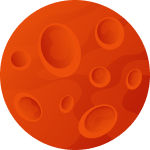FAQ
To get started with the Proxyma platform, you need to take the following steps:
- Register on proxyma.io or sign in with your Google account.
- Refill your balance in the "Balance" section of your personal cabinet.
- Go to the "Buy Proxy" section and select a suitable tariff plan. You can choose a proxy taking into account the characteristics you need, such as: the amount of required traffic, price, number of ports or country.
- After purchasing, go to "Rotation residential proxy" or "Static residential proxy" depending on the type of proxy you have purchased.
- In the list under "My Plans" select the plan you purchased, make sure its status is displayed as "Active" and then click on it.
- After that you will go to the proxy list creation section (proxy generator page), where you will have to choose the parameters you need (authorization type, geolocation, rotation period, number of ports, etc.) to create proxy lists.
- After creating a proxy list, you will get a list of proxies that correspond to the parameters you have set.
- Done! Now you can start working.
If you have any questions or problems with working in Proxyma, you can contact support at [email protected] .
At this stage, top-up is available on the service - only using cryptocurrencies. To do this, perform the following actions:
- After registering on the Proxyma platform, go to the "Balance" tab.
- Specify the amount you want to fund your balance on the platform.
- Select the payment method you want to use (for now, only Cryptomus crypto payment gateway is available).
- Click the "Pay" button.
- Select the network through which you want to make a deposit. At the moment the following networks are available: BTC, ETH, LTC and TRON.
- Click the "Go to Pay" button.
- After that you will go to the currency selection tab where you can check the correctness of the network you have chosen, the amount of the deposit and the time you have left to make the transfer.
- Choose the currency you want to make the deposit in. Now you can deposit with such cryptocurrencies as TRX, USDT, USDC and BUSD.
- Click the "Pay" button.
- After that, the QR code and the address of the wallet with which you can make a deposit will be available to you.
Resident proxies are proxy servers that use IP addresses provided by Internet Service Providers (ISPs) and/or reside on real (resident) devices such as laptops, desktop computers, smartphones, and more. They allow users to hide their real IP address and change their geolocation.
Resident proxies have many advantages and uses, such as:
- Ensuring user's online anonymity and protection from tracking.
- Bypass geographic restrictions and access to blocked resources and content.
- Improving web scraping and anonymously collecting publicly available data from open sources.
- Managing multiple social media accounts or bots, without suspicion or risk of deanonymization.
- Running a variety of advertising campaigns.
Unlike server proxies, resident proxies are considered more reliable and The resident proxy market has many IP address offerings in thousands of locations around the globe, and this is what makes it impossible to block them. Another advantage of resident proxies is that they can have multiple IP addresses at once, allowing hundreds of connections to be automatically deployed from a single location.more secure from tracking.
Using static residential proxy is quite simple and can be summarized in the following steps:
- Selecting a proxy plan: Start by selecting a static residential proxy plan that suits your needs.
- Gaining Access: Once you register on the platform and pay for the selected plan, you get access to static residential proxy. You are provided with IP addresses and ports to use according to your needs.
- Customizing your software: Once you have access to static residential proxy, it's time to integrate them into your applications or devices that you plan to use with the proxy. In most software interfaces, all you need to do is specify the IP address and port of the proxy server.
- Testing the success of the connection: Check if your traffic is passing through a static residential proxy. To do this, run a few queries and make sure that IP address swapping works correctly.
- Monitoring stability: After initial proxy configuration, you should not forget to monitor its performance from time to time. Ensure that the proxy is stable and does not require additional configuration
If you have followed all these steps, your first use of a static residential proxy will not bring you any inconvenience, and you can safely use it to achieve your goals.
The Proxyma platform has its own referral program. To get acquainted with it, you just need to go to the "Referral Program" item after authorization or registration on the platform (authorization can be done both with a username and password and with your Google account). The Referral Program section contains the most important information for you, such as:
- Referral link (send it to your friend or acquaintance to start receiving bonuses)
- Total counter of your profit from the referral program
- A counter of the number of referrals who have used your link
- Ranking of your referrals by the profit filter they brought you
Follow the steps below to start receiving bonuses from the referral program:
- Register or authorize on the platform.
- Go to "Referral Program".
- Copy your personal referral link and share it with your friends, acquaintances or colleagues (Attention! Bonuses will be awarded only for new users who registered through your link).
- Wait until your referral registers and makes the first purchase.
- Get bonuses from each purchase made by your referrals.
If you have adhered to all these steps, then you will not face any problems in getting your referral program bonuses credited to you.
Upon purchasing one of the proxy sets, you'll gain access to over 15 million IP addresses gathered legally and ethically from around the world. It is important to note that the availability of IP addresses at a particular time is affected by the following factors: time of day and proxy list settings.
This type of rotation is available only for static residential proxy. For rotation residential proxy, the Proxyma platform provides the ability to select the rotation period according to the following conditions: no rotation (sticky session), per request or by time (every 5, 10, 15 or 20 minutes). Due to the way resident proxy technology works, this approach is a much more stable, faster and easier way to replace an IP address than replacing it manually.
If your IP address changes frequently when you connect to a proxy, it means that you have purchased a tariff from the "Rotation residential proxy" line. If your needs require a permanent (static) IP address, we recommend you to switch to the "Static residential proxy" tariffs.
Proxyma is a platform that provides residential proxies for various purposes, including affiliate marketing, digital marketing, web scraping and more.Resident proxies are IP addresses that actually belong to real people, namely their devices that have access to the Internet.
The proxies provided by our service are completely anonymous. They spoof your real IP address and do not reveal the fact that you are using a proxy. Proxyma acts strictly within the framework of the User Agreement and Privacy Policy, and does not provide information about you to third parties in accordance with them. Thus, we ensure that your online anonymity is protected.
However, it is worth noting that your anonymity also depends on how exactly you use the proxy. For example, if you log in with your personal account or provide your personal details, it may reveal your identity. Therefore, be careful when using a proxy connection for your own needs.
When creating a list of rotating residential proxies, users have two authentication options: by username and password or by IP Whitelist, where IP addresses are specified in the corresponding field when forming the proxy list. When choosing the 'by IP Whitelist' authentication method, users only need to connect to the proxies using the previously specified list of IP addresses. However, users can also use proxies with a username/password from devices with different IP addresses.
Please, Note!
Each IP address entered in the IP Whitelist can only be specified once. To reuse this IP address when creating a proxy list, it is necessary to delete the previously created proxy list in which this IP address was included in the IP Whitelist.
When creating a list of dynamic residential proxies, users have two authentication options: by username and password or by IP Whitelist, where IP addresses are specified in the corresponding field when forming the proxy list. When choosing the 'by IP list' authentication method, users only need to connect to the proxies using the previously specified list of IP addresses. However, users can also use proxies with a username/password from devices with different IP addresses.
Important notion!
Each IP address entered in the IP Whitelist can only be specified once. To reuse this IP address when creating a proxy list, it is necessary to delete the previously created proxy list in which this IP address was included in the IP Whitelist.
To get started with the Proxyma platform, you need to take the following steps:
- Register on proxyma.io or sign in with your Google account.
- Refill your balance in the "Balance" section of your personal cabinet.
- Go to the "Buy Proxy" section and select a suitable tariff plan. You can choose a proxy taking into account the characteristics you need, such as: the amount of required traffic, price, number of ports or country.
- After purchasing, go to "Rotation residential proxy" or "Static residential proxy" depending on the type of proxy you have purchased.
- In the list under "My Plans" select the plan you purchased, make sure its status is displayed as "Active" and then click on it.
- After that you will go to the proxy list creation section (proxy generator page), where you will have to choose the parameters you need (authorization type, geolocation, rotation period, number of ports, etc.) to create proxy lists.
- After creating a proxy list, you will get a list of proxies that correspond to the parameters you have set.
- Done! Now you can start working.
If you have any questions or problems with working in Proxyma, you can contact support at [email protected] .
Resident proxies are proxy servers that use IP addresses provided by Internet Service Providers (ISPs) and/or reside on real (resident) devices such as laptops, desktop computers, smartphones, and more. They allow users to hide their real IP address and change their geolocation.
Resident proxies have many advantages and uses, such as:
- Ensuring user's online anonymity and protection from tracking.
- Bypass geographic restrictions and access to blocked resources and content.
- Improving web scraping and anonymously collecting publicly available data from open sources.
- Managing multiple social media accounts or bots, without suspicion or risk of deanonymization.
- Running a variety of advertising campaigns.
Unlike server proxies, resident proxies are considered more reliable and The resident proxy market has many IP address offerings in thousands of locations around the globe, and this is what makes it impossible to block them. Another advantage of resident proxies is that they can have multiple IP addresses at once, allowing hundreds of connections to be automatically deployed from a single location.more secure from tracking.
Replenishment of the balance by any convenient way.
- After registering on the Proxyma platform, go to the "Balance" tab.
- Specify the amount you want to fund your balance on the platform.
- Select the payment method you want to use (for now, only Cryptomus crypto payment gateway is available).
- Click the "Pay" button.
- Select the network through which you want to make a deposit. At the moment the following networks are available: BTC, ETH, LTC and TRON.
- Click the "Go to Pay" button.
- After that you will go to the currency selection tab where you can check the correctness of the network you have chosen, the amount of the deposit and the time you have left to make the transfer.
- Choose the currency you want to make the deposit in. Now you can deposit with such cryptocurrencies as TRX, USDT, USDC and BUSD.
- Click the "Pay" button.
- After that, the QR code and the address of the wallet with which you can make a deposit will be available to you.
When creating a list of dynamic residential proxies, users have two authentication options: by login and password or by an IP address list specified in the corresponding field when generating the proxy list. If the "by IP list" authentication method is selected, it is sufficient to connect to the proxy using the previously specified list of IP addresses. However, users can also use proxies with login/password authentication from devices with different IP addresses.
Important condition!
Each IP address added to the allowed IP list can only be specified once. To reuse this IP address when creating a new proxy list, you must first delete the previously created proxy list where this IP address was included in the allowed list.
Proxyma is a platform that provides residential proxies for various purposes such as traffic arbitrage, digital marketing, data collection, and more. Residential proxies are IP addresses that belong to real people and their devices with access to the internet.
The proxies provided by our service are fully anonymous. They replace your real IP address and do not reveal the fact that you are using a proxy. Proxyma strictly operates within the framework of the User Agreement and Privacy Policy and does not share your information with third parties according to these terms. Therefore, we guarantee that your anonymity on the internet is protected.
However, it is important to note that your anonymity also depends on how you use the proxy. For instance, if you log in to a website using your personal account or provide personal data, this can reveal your identity. Therefore, be cautious when using proxy connections for personal needs.
Do you have proxies for specific countries like Ukraine, Kazakhstan, India, Pakistan, etc.?
Yes, we have a pool of proxies in over 190+ geolocations. We are constantly working on expanding our IP pool and continuously improving the quality of our servers, with detailed city-level targeting in almost every country.
After purchasing a plan, you gain access to more than 35 million IP addresses, collected legally and ethically from all around the world. It's important to note that the availability of IP addresses at any given time is influenced by factors such as the time of day and the proxy list settings.
The Proxyma platform offers both a referral program and a partnership program. To explore it, simply go to the "Referral Program" section after logging in or registering on the platform (you can log in using either your username and password or your Google account). In the "Referral Program" section, you'll find the most important information for you, such as:
- Referral link (send it to your friend or acquaintance to start earning bonuses)
- Total earnings counter from the referral program
- Counter for the number of referrals who have used your link
- Ranking of your referrals based on the earnings they have generated for you
To start earning bonuses from the referral program, follow these steps:
- Register or log in to the platform.
- Go to the "Referral Program" section.
- Copy your personal referral link and share it with your friends, acquaintances, or colleagues (Note: Bonuses will only be awarded for new users who register via your link).
- Wait for your referral to register and make their first purchase.
- Earn bonuses from each purchase your referrals make.
If you follow all these steps, you shouldn't encounter any issues with receiving bonuses from the referral program.
No. We carefully monitor the quality of our proxies and ensure that they do not duplicate, in particular. We have continuous rotation of online addresses, automatic removal of used servers, and automatic IP replacement.
Proxies can be purchased for both individual use and in packages for multiple users. Dedicated proxies are provided to only one user, ensuring exclusive use and increased security. This is especially important for tasks requiring high levels of privacy and connection stability. If you are interested in purchasing proxies for individual use, you can choose the appropriate package on the website and acquire proxies that will be available only to you.
What distinguishes your proxy rental service from other similar services?
The Proxyma.io service has several key differences from other similar proxy rental services:
- High Proxy Quality: Proxyma.io offers residential and ISP proxies that provide high levels of anonymity and stability. This helps users avoid blocks and CAPTCHAs on various platforms, which is especially important for tasks related to web scraping, automation, and bypassing geographic restrictions.
- Wide Selection of Countries and IP Addresses: The service provides proxies from numerous countries, allowing users to choose IP addresses that meet their requirements, whether for content testing or accessing regionally blocked services.
- Support for Various Authentication Types: Proxyma.io offers flexibility in choosing the authentication method, including both IP address authentication and login/password authentication. This simplifies the setup and use of proxies in different scenarios.
- Ease of Use and Quick Access: Proxies are available almost immediately after payment, allowing users to quickly start working without long delays.
- Technical Support and Flexibility: Proxyma.io offers high-quality support and a personalized approach to each user, allowing for prompt resolution of any issues and concerns.
4o mini
Proxies on Proxyma.io offer a high level of anonymity, especially residential and ISP proxies. These proxies mask your real IP address by replacing it with an IP address provided by the service. This helps avoid detection and blocks from websites or services that may track your online activity.
Key points that ensure anonymity:
- Residential and ISP Proxies: These proxies appear as regular user IP addresses, making them virtually indistinguishable from ordinary internet users. This helps avoid suspicion and reduces the risk of blocks.
- Support for HTTPS and SOCKS5: These protocols provide a high level of data protection and anonymity, as they encrypt traffic and prevent interception by third parties.
- No Logs: Most quality proxy providers, including Proxyma.io, do not keep usage logs, which further enhances anonymity.
Using proxies from Proxyma.io, you can be confident that your online activity will be securely protected and anonymous.
Yes, you can test the proxies before purchasing on the website. Simply contact support with your reason for using the proxies.
There are plans with a trial period, allowing you to assess the quality of the service without full prepayment.
You can also obtain residential proxies with a limited amount of traffic for a small fee, giving you the opportunity to test their performance and functionality.
After payment, you will receive access to the proxies almost instantly. The process typically takes just a few minutes, as the automated system processes the order and provides you with the necessary connection details.
If there are any delays, they may be related to payment verification, but in most cases, the proxies become available immediately after the transaction is completed.
Yes, you can use the proxies immediately after purchase. Typically, after completing the payment, you gain access to the proxies, which can be used right away. If IP address authentication is used, you may need to first set up the whitelist of IP addresses from which you plan to use the proxies. If login and password authentication is used, you simply need to enter the provided credentials to access them.
Proxies on the service are typically provided in the following formats:
- IP — standard format that includes the IP address and port.
- IP:Port— if username and password authentication is used. This format includes the IP address, port, username, and password.
- IP — if IP address authentication is used (without the need for username and password).
This format is compatible with most programs and tools that work with proxy servers. If you have specific format requirements, it is recommended to clarify them before purchasing the proxies.
Two types of authentication are available:
- Username and Password Authentication: This method requires the user to enter a username and password to access the proxy. These credentials are specified in the HTTP Proxy-Authentication header when sending a request. This is the most commonly used method for residential proxies.
- IP Address Authentication: This method allows the user to authenticate based on their IP address, which is pre-added to the whitelist on the proxy service control panel. In this case, there is no need to use a username and password, as access is granted automatically when the IP address matches.
Both methods provide security and access control, depending on the user's needs and preferences.
A shared proxy (also known as a shared proxy) is a proxy server whose IP address is used simultaneously by multiple users. This type of proxy is typically offered at a lower price or for free, but has certain characteristics to consider.
**Key Features of Shared Proxies:**
- **Shared Usage:** The same proxy IP address can be used by multiple users at the same time. This reduces the cost of the service as server resources are shared among many clients.
- **Anonymity and Security:** Anonymity can be compromised since multiple users share the same IP address. This increases the risk of the IP address being blocked due to the actions of other users.
- **Performance:** Speed and connection stability may suffer due to high server load, as multiple users may be using the proxy simultaneously for various tasks, creating competition for resources.
- **Risk of Blocking:** Since the shared proxy is used by many users, its IP address may be more easily detected and blocked by websites, especially if one of the users engages in undesirable or suspicious activities (e.g., spam, web scraping, etc.).
- **Availability:** Shared proxies are often more affordable and can be useful for tasks that do not require a high level of security and anonymity.
**Advantages of Shared Proxies:**
- **Low Cost:** Shared proxies are usually cheaper or even free since resources are divided among many users.
- **Accessibility:** They are readily available and can be useful for simple tasks like browsing web pages or bypassing access restrictions.
**Disadvantages of Shared Proxies:**
- **Risk of Blocking:** If one user engages in activities that violate website rules, the proxy IP address may be blocked, affecting all other users.
- **Low Performance:** Due to shared resources, connection speed may be low, especially during peak times.
- **Reduced Security:** With multiple users accessing the same IP address, the level of security and privacy decreases.
**Applications of Shared Proxies:**
- **Browsing Web Pages:** Shared proxies are suitable for anonymous web surfing when high speed or security is not required.
- **Testing:** They can be used for testing some websites or services, particularly when high reliability is not necessary.
- **Bypassing Geoblocks:** Shared proxies can help access region-restricted content, though success is not guaranteed due to possible blocks.
Yes, you can replace the proxy during the paid period. Proxyma allows for proxy replacement in case of issues or other problems. We are always willing to accommodate our users.
If you have additional questions, you can contact support, and we will offer a personalized solution based on your situation.
Yes, on the Proxyma.io website, you can purchase proxies from various countries. The service provides access to proxies with IP addresses from different geographic regions, allowing you to choose IP addresses based on your needs, such as bypassing geographic restrictions or testing content in specific countries.
To select proxies from a particular country, you need to specify this when placing your order on the website. This is usually done through a country or region selection interface available during the proxy purchase process.
If you have specific requirements regarding the country or region, it is recommended to contact Proxyma.io support to clarify details and available options.
Yes, you can extend the rental period of the proxy on the Proxyma.io website. This is usually done automatically through the auto-renewal feature, which extends the use of the proxy for the next period unless the subscription is canceled. If you want to manually extend the proxy rental or adjust your subscription settings, you can do so through your account on the website.
If you have any questions or issues with extending the rental, it is recommended to contact Proxyma.io support for assistance and guidance.
- Go to the "Balance" tab.
- In the deposit section, select the payment method "Enot."
- Enter the amount you want to deposit. Make sure the amount is entered correctly.
- Click the "To pay" button, after which you will be redirected to the Enot payment system page.
- On the Enot page, select the payment method that is convenient for you (bank card, electronic wallet, etc.).
- Enter the required payment details (for example, card number, expiration date, and CVV code for bank cards). Make sure all the details are entered correctly.
- Review the entered details and confirm the payment. You may be asked to go through additional verification (e.g., entering a code from an SMS or confirming via a banking app).
If your IP address changes frequently when you connect to a proxy, it means that you have purchased a tariff from the “Dynamic Resident Proxy” line. If your needs require a permanent (static) IP address, we recommend you to switch to the “ISP Proxy” tariffs.
This type of rotation is available only for Dynamic Proxies. For dynamic proxies, the Proxyma platform provides the possibility to choose the rotation period according to the following conditions: without rotation (sticky session), per request or by time (every 5, 10, 15 or 20 minutes). Due to the way resident proxy technology works, this approach is a much more stable, faster and easier way to replace an IP address than replacing it manually.
What should I do if the installed IP is different from the displayed IP?
If the installed IP address differs from the displayed IP address, it may indicate problems with the proxy or VPN service configuration, or conflicts with other network configurations on your device. Here are a few steps you can take to resolve this issue:
1. Reboot your device and network equipment
Reboot your computer, router, and any network devices. This can help update network settings and resolve temporary conflicts.
2. clear the DNS cache
- Sometimes old DNS records can cause problems with IP address mapping. Try clearing the DNS cache:
- On Windows: Open a command prompt and type ipconfig /flushdns.
- On macOS and Linux: Open a terminal and run the command sudo dscacheutil -flushcache (for macOS) or sudo systemd-resolve --flush-caches (for Linux).
3. Checking for IP leaks
Sometimes, even when connecting via proxy or VPN, your real IP address can “leak” via WebRTC, DNS, or other mechanisms. Check for IP leaks with special online tests such as ipleak.net.
4. Check browser settings
If you use a proxy through a browser, make sure that its settings do not conflict with system settings. Disable extensions that may interfere with the network.
5. Check your firewall and antivirus
Make sure your firewall or antivirus software is not blocking or modifying network connections that could result in different IP addresses.
6. Contact proxy support
If the problem persists, contact support at https://t.me/Proxyma_Support. They can check if their server is working properly and help with settings.
Depending on your needs, you can choose one of these proxy types. HTTPS proxy is suitable for web surfing with data protection, while SOCKS5 is better suited for more complex tasks that require flexibility and speed.
HTTPS Proxy
HTTPS (Hypertext Transfer Protocol Secure) is an extended version of HTTP that provides data security between a client (e.g., a browser) and a server using SSL/TLS encryption.
HTTPS Proxy:
- Web content handling: An HTTPS proxy is used to process both HTTP and HTTPS requests, making it useful for working with websites and web applications.
- Data encryption: This type of proxy server encrypts all traffic, making it ideal for protecting confidential information during transmission over the internet.
- Anonymity: An HTTPS proxy hides your real IP address, helping to maintain anonymity online.
- Content filtering: These proxies can block or allow access to specific websites, making them useful for corporate use.
SOCKS5 Proxy
SOCKS5 is a more versatile protocol that can work with any type of traffic, whether it's HTTP, FTP, SMTP, or even P2P.
SOCKS5 Proxy:
- Multifunctionality: SOCKS5 is not limited to just web traffic; it can handle any kind of data, including games, torrents, and messaging applications.
- UDP support: Unlike previous versions, SOCKS5 supports both TCP and UDP protocols, making it more flexible.
- Higher speed: Since SOCKS5 operates at a lower level, it doesn't encrypt data, which can improve connection speed. However, this also means the traffic is not as secure as it would be over HTTPS.
- Authentication: SOCKS5 supports various authentication methods, enhancing the security of the connection.
Yes of course, in our project architecture it is provided that the next tariff plan saves your settings and you don't need to change anything in the anti-detect browser.
Can I get a discount for a large volume if I buy 500 GB?
Yes all tariffs are discussed individually with our admin https://t.me/proxyma_io. He will estimate your monthly needs and the required number of ports and offer the best conditions on the market.
Our proxies are compatible with most popular websites. There are more than 300 thousand websites appearing in the world every day. For exact check you can write to our manager https://t.me/Proxyma_Support and she will help you to choose the right one.
How do I change my IP?
In our cabinet https://proxyma.io/cabinet this function is automated. In the cabinet you can set the parameter of IP change on request when generating each proxy list. If you do not understand this function, please write to our manager https://t.me/Proxyma_Support.
Can your proxies not work and how quickly do you solve it?
Like any technical service, proxy service may temporarily not work, some countries, cities and GEO may be unavailable. We are constantly working on improving our service and try to minimize any technical problems. If something does not work for you, please write to our manager https://t.me/Proxyma_Support.
You will receive an informative answer about the state of our system and qualified technical support.
You will be able to set IP change timer in your personal cabinet https://proxyma.io/cabinet as this function is automated. In the cabinet you set the parameter IP change on request when generating each proxy list. If you don't understand this function, please write to our manager https://t.me/Proxyma_Support.
If the country of the displayed proxy server is not displayed correctly, this can cause problems, especially if you are trying to use a proxy to access content that is geographically restricted. Here are a few steps you can take to resolve this issue:
Use multiple services to locate your IP address. Some may show different results due to differences in geolocation databases. Popular services:
Sometimes services simply misidentify the country. You can manually check the IP address ranges to see which country it really belongs to.
If the problem persists after following these steps, you may want to consider using another service to change the IP address and country.
How do I distinguish between IPv4 and IPv6?
Length: IPv4 addresses are shorter (typically 12 characters including dots) and IPv6 addresses are longer (up to 39 characters including colons).
Characters: IPv4 uses only numbers and dots, while IPv6 also includes letters (A-F) and colons.
Examples:
IPv4: 192.168.1.1
IPv6: 2001:0db8:85a3:0000:0000:8a2e:0370:7334 or 2001:db8::8a2e:370:7334
No, the IP address of the resident proxy is not stored on your computer. When you purchase and use a proxy, your computer connects to a proxy server that redirects your Internet traffic through its IP address. This IP address belongs to the proxy server, not your computer.
Your computer only retains the proxy connection settings that allow it to send traffic through the proxy server. The IP address of the proxy server itself is not stored on your device as part of its configuration. Instead, each time you make a request, your computer uses the specified proxy IP address to access the Internet, hiding your real IP address from the sites and services you interact with.
A proxy is an intermediary between your device and the Internet. When you use a proxy, your Internet traffic first passes through this intermediary, which passes it on. As a result, websites and services do not see your real IP address, but the IP address of the proxy server.
Imagine you want to send an email, but you don't want the recipient to know your real address. You send the email through a friend, who forwards the email on his own behalf. The recipient sees your friend's address, not yours. In this case, the friend is a proxy.
1. Anonymity and Personal Data Protection
- Hiding IP Address: A proxy hides your real IP address by replacing it with another one. This helps protect your identity online and makes you less vulnerable to tracking.
- Protection Against Surveillance: By using a proxy, you reduce the chances that websites, applications, and even your internet service provider can track your online activity.
2. Access to Blocked or Restricted Content
- Bypassing Geographical Restrictions: Some websites and services restrict access based on your location. A proxy with an IP address from another region helps bypass such restrictions.
- Access to Content Blocked in Your Country: A proxy allows you to access websites or services that are blocked in your region.
3. Security and Traffic Filtering
- Filtering Unwanted Content: In a corporate environment, proxies can be used to filter unwanted websites and content, preventing access to them.
- Protection Against Threats: Some proxy servers can scan traffic for malware, protecting your devices from viruses and other threats.
4. Accelerating Internet Connection
- Caching Data: A proxy can store (cache) copies of web pages and other resources. When you request the same data again, the proxy can quickly provide it from the cache, improving loading speed.
- Traffic Optimization: Proxy services can compress data or block unnecessary elements on web pages, which can also speed up loading.
5. Managing Multiple Accounts
- Social Media and Marketing: For managing multiple accounts on social networks or other online platforms, a proxy helps avoid bans and violations of rules related to using one IP address for multiple accounts.
6. Data Parsing and Analysis
- Data Collection from Websites: A proxy allows automated tools to collect data from websites without being blocked or detected. This is important for marketers, researchers, and analysts.
Residential proxies are proxy servers that use IP addresses provided by internet service providers (ISPs) and/or are located on real (residential) devices, such as laptops, desktops, smartphones, etc. They allow users to mask their actual IP address and change their geolocation.
Residential proxies offer numerous advantages and use cases, including:
- Providing user anonymity online and protecting them from tracking.
- Bypassing geographic restrictions to access blocked resources and content.
- Enhancing web scraping and anonymously collecting publicly available data from open sources.
- Managing multiple social media accounts or bots without suspicion or risk of de-anonymization.
- Running various advertising campaigns.
Unlike data center proxies, residential proxies are considered more reliable and resistant to tracking. The residential proxy market offers a large number of IP addresses in thousands of locations worldwide, making them difficult to block. Another advantage of residential proxies is their ability to have multiple IP addresses simultaneously, allowing hundreds of connections to be deployed from a single location automatically.
You can always check if you're using a proxy by checking your IP address. If your IP address is different from the previous one, it means you've successfully set up a proxy on your iPhone. Simply search for "what's my ip address," and you'll find several websites that instantly read and display your IP.
In Windows, you can quickly check your proxy by clicking Start, then Run, typing "cmd," and clicking OK. In the command prompt, type "netsh winhttp show proxy" and press ENTER. Your proxy settings will appear shortly.
In Google Chrome, you can easily check your proxy and firewall settings by following these steps:
- 1. Open Google Chrome and click the Menu icon.
- 2. Go to Settings.
- 3. Scroll down and select Show advanced settings.
- 4. Under the Network tab, click Change proxy settings.
This will open the Windows Internet Options window. Go to the Connections tab > LAN Settings to check the details.
1. Check if your package or account balance has expired.
2. Check if antivirus, firewall, or other security software is blocking the ports used to connect to the proxy.
3. Wait for a while. If the issue occurred while performing tasks, the service will check the proxies every 5 minutes until they are restored.
If the logs show that this hasn't happened for a long time, it might not be worth waiting—it's better to stop the task and investigate further, as the proxy may have been blocked.
4. Try reconnecting using another proxy from a similar address range.
1. Update or reinstall the web browser. If there's no connection to the proxy, the browser version might be outdated.
2. Check proxy settings in the browser—changes could have caused connection issues.
3. Clear the cache. This is the easiest way to fix proxy problems. You can do this via the browser history (Ctrl + H) and choose "All time" for best results.
4. Scan for malware using antivirus software. It's better to use third-party tools rather than the ones already installed.
5. Disable proxy support. To confirm that the proxy server is blocking the connection, check network access without using the proxy.
6. Clear the system registry database.
No. Our proxies are obtained ethically and legally, and we adhere to a transparent business policy.
The bandwidth of each channel may vary, typically reaching up to 100 Mbps. The final speed depends on network load.
ISP proxies: 1 stream per proxy
Residential proxies: unlimited streams
Mobile proxies: unlimited streams
Unlimited proxies: single-stream
Yes, we have terms of service for using our proxies and services, which are provided here.
The difference between IPv4 and IPv6 proxies is due to the internet protocol version they use. Both serve the same purpose—providing unique IP addresses for devices on the network—but they differ in structure, available address space, and support. IPv4 uses a 32-bit address format, while IPv6 uses a 128-bit format, offering vastly more IP addresses and better scalability. IPv6 may offer improved performance, but compatibility issues can arise due to limited support across all services.
The key differences between IPv4 and IPv6 proxies:
- Address Space:
- IPv4: IPv4 addresses consist of 32 bits and are written as four groups of numbers separated by periods (e.g., 192.168.0.1). This allows for about 4.3 billion unique addresses, which is insufficient today due to the high number of devices in the network.
- IPv6: IPv6 addresses consist of 128 bits and are written as eight groups of hexadecimal numbers separated by colons (e.g., 2001:0db8:85a3:0000:0000:8a2e:0370:7334). This allows for a huge number of unique addresses (about 340 undecillion), effectively solving the problem of IP address shortage.
- Support and Compatibility:
- IPv4: Widely supported by all devices and internet services. Nearly all of the internet is based on IPv4, so using these proxies ensures compatibility with most websites and services.
- IPv6: Although IPv6 is gradually being adopted, not all websites and services fully support this protocol. This can lead to incompatibility and inability to access certain resources when using IPv6 proxies.
- Speed and Efficiency:
- IPv4: In some cases, IPv4 proxies can be slower due to the need for NAT (Network Address Translation) to connect multiple devices with one IP address, which adds load on the network.
- IPv6: IPv6 proxies can be more efficient since each user can have a unique IP address without the need for NAT, reducing latency and improving network performance.
- Price and Availability:
- IPv4: Due to the limited number of IPv4 addresses, their cost can be higher, especially for residential proxies.
IPv6: IPv6 addresses are much more available and cheaper due to their large quantity, making them an attractive option for many users.
HTTP(S) and SOCKS (versions 4 and 5) are different types of proxy protocols used to transmit data between the client (your device) and the server (internet resource). They have different functionalities and are intended for different purposes. Let's examine their differences and use cases.
HTTP(S) Proxy:
Description:
- HTTP: A protocol used to transfer data in the form of hypertext (web pages) over the internet. HTTP proxies operate at the application level and are designed to handle web requests.
- HTTPS: This is the version of HTTP with encryption (SSL/TLS), which protects data from interception.
Main Functions:
- Request Tunneling: HTTP proxies forward client requests to the web server and return the received response. They can cache pages, filter content, and modify request headers.
- Working with Web Content: HTTP proxies are suitable for working with websites and support cookies, authentication, and other web functions.
- HTTPS Support: Allows encryption, ensuring the protection of data transmitted between the client and the server.
Advantages:
- Optimal for working with websites and web applications.
- Supports encryption when working with HTTPS.
- Can filter and modify web content.
Limitations:
- Only supports web traffic (HTTP/HTTPS), so it is not suitable for other types of traffic, such as email or gaming.
SOCKS Proxy (versions 4 and 5):
Description:
- SOCKS 4: The basic version of the protocol, which operates at the transport level and supports TCP traffic transmission.
- SOCKS 5: The extended version, supporting both TCP and UDP traffic, as well as authentication and working with proxies behind NAT.
Main Functions:
- Flexibility: SOCKS proxies can transmit any type of traffic (e.g., email, FTP, gaming), not just HTTP/HTTPS. It operates at a lower level than HTTP proxies and can be used with any applications that support this protocol.
- Anonymity: SOCKS proxies do not handle requests at the application level and do not modify data, which makes them more anonymous.
- Support for Various Protocols: SOCKS 5 supports both TCP and UDP, making it more versatile compared to SOCKS 4.
Advantages:
- Suitable for any type of traffic, including HTTP, FTP, P2P, gaming, etc.
- SOCKS 5 provides greater flexibility with support for authentication and encryption.
- Offers better anonymity, as it does not interfere with data.
Limitations:
- Does not support filtering and modifying web content like HTTP proxies.
- Typically does not cache web pages or speed up access to them.
Which one is better?
The choice of protocol depends on your needs:
- HTTP(S) Proxy: Best suited if your main task is working with websites and web applications. It allows filtering and modifying web content and supports encryption through HTTPS.
- SOCKS (especially SOCKS 5) Proxy: Best suited if you need to work with different types of traffic (e.g., gaming, P2P networks, FTP, etc.). SOCKS 5 also offers better anonymity and flexibility due to support for different protocols and authentication.
Public or free proxies are an accessible but less reliable and secure solution compared to paid proxies. They can be useful for simple tasks that don’t require high security or stability, but for more serious tasks, it is better to use paid, private proxy services, which provide high speed, reliability, and data protection.
Main risks and limitations:
- Low security: Public proxies may expose you to the risk of data interception, especially if you are transmitting sensitive information such as passwords or credit card numbers.
- Low performance: Due to overcrowding, the connection can be slow and unstable.
- Uncertainty of operation: There is no guarantee that the proxy will work for long or remain stable.
Batch proxy (also called a proxy pool) is a service that provides the user with access to a large number of proxy servers within one package. This allows you to use various IP addresses for tasks that require multiple connections to online resources, without the risk of being blocked due to the use of the same IP address.
Batch proxies are an effective solution for users who need to work with a large number of IP addresses simultaneously. They allow for flexible and secure execution of tasks that require multiple connections and requests, with minimal risks and optimal costs.
Private, individual, exclusive, elite, and dedicated proxies are terms often used to describe the same type of proxy server, designed for use by only one user or organization.
Advantages:
- No Overloading: Since the IP address is used by only one user, there is no risk of slow performance due to multiple connections.
- Resistance to Blocks: Private proxies are usually harder to block, as they are not as widely known as public proxies.
- Customized Settings: Private proxies can be tailored to the user's specific needs.
Disadvantages:
- Cost: Private proxies are generally more expensive than public ones, as they provide a higher level of service and reliability.
- Need for Support: Depending on the provider, setup or troubleshooting support may be required.
Private, individual, or exclusive proxies are a reliable and secure solution for users who need to perform tasks that require high performance, stability, and anonymity. They are suitable for a variety of applications, from automation to protecting privacy online.
To determine how many subnets you have in your proxies after purchase, you need to follow a few steps. A subnet is a group of IP addresses that are within the same range and use a common prefix. Here’s how you can check:
Use Command Line Tools
If you have access to the proxy IP addresses, you can use command line tools to check. Here are a few commands that might help:
Ping: You can check which IP addresses are responding within a given subnet.
bash
Копировать код
ping <IP-address>
- Traceroute: This helps determine the routes data takes through the proxy.
- bash
- Копировать код
traceroute <IP-address>
Determine the Subnet from the IP Address
If you have the proxy IP addresses, you can determine their subnets:
Find the subnet mask. Typically, it’s 255.255.255.0 for Class C subnets, 255.255.0.0 for Class B, and so on.
Use subnet calculators or commands like ipcalc to determine how many addresses are within a given subnet.
Use Network Analysis Tools
There are tools and programs available to help you analyze your network and subnets:
Nmap: A powerful network scanning tool that can help identify active devices and their subnets.
Wireshark: A network analyzer that can show packet information and network connections.
Example of Determining Subnets
If you have a range of IP addresses, for example, 192.168.1.0/24, this means you have 256 addresses (from 192.168.1.0 to 192.168.1.255) in this subnet, which you can use for your proxies.
These methods will help you analyze and determine the number of subnets you have for your proxy network.
The Proxyma.io service has several key differences compared to other proxy rental services:
- High-quality proxies: Proxyma.io offers residential and ISP proxies that ensure a high level of anonymity and stability. This allows users to avoid blocks and CAPTCHAs on various platforms, which is especially important for tasks like web scraping, automation, and bypassing geographic restrictions.
- Wide selection of countries and IP addresses: The service provides proxies from numerous countries, giving users the ability to choose IP addresses that suit their needs, whether for content testing or accessing regionally blocked services.
- Support for various authentication types: Proxyma.io offers flexibility in authentication methods, including both IP-based and username-password authentication. This makes it easier to set up and use proxies in various scenarios.
- Ease of use and quick access: Proxies are available almost instantly after payment, allowing users to start working right away without long delays.
- Technical support and flexibility: Proxyma.io provides high-quality support and a personalized approach to each user, enabling quick resolution of issues and concerns.
Residential proxies are IP addresses that are provided by ISPs to ordinary users, making them secure and safe from detection. In fact, this technology masks the end user as a user from another country.
A resident proxy server routes your Internet traffic through an intermediary server. The proxy server assigns you an alternate IP address through which all your requests to the server are routed. There are static and rotating proxies.
Rotating resident proxies allow companies to collect competitor data en masse to update market prices instantly. This helps companies to always maintain up-to-date competitive prices against all competitors at the same time.
Large pool of proxy addresses - large ISPs have millions of IP addresses, so you can make a huge number of requests without repeating the same IP twice. This has two other advantages: Multiple locations - these IP addresses are usually scattered all over the world.
Marketers and SEO specialists: They use resident proxies for parsing data, tracking search engine positions and analyzing competitors.
E-commerce companies: Use proxies to monitor prices of goods and services to stay competitive.
Security Professionals: Use proxies to check for vulnerabilities, protect against DDoS attacks, and test web applications.
Data Researchers and Analysts: Use resident proxies to collect large amounts of data, conduct research and analyze trends.
SMM and Content Managers: Use proxies to manage multiple social media accounts, automate posting and gather statistics.
Programmers and developers: Use proxies to test applications and services, as well as to bypass restrictions on access to certain resources.
Analytical companies: Use proxies to collect data on consumer preferences, analyze supply and demand in various markets.
Advertising and PR agents: Use resident proxies to run advertising campaigns, analyze advertising effectiveness, and check for regional differences in ad impressions.
IP address source and legality:
- Make sure that the proxy service offers legal and ethical resident IP addresses. Some providers may use IP addresses of questionable origin, which can lead to blocking.
IP geographic location:
- It is important to understand which countries and regions the offered IP addresses are located in. If you need proxies for a specific country, make sure the provider offers IP addresses in that region.
Connection speed and stability:
- Check the connection speed and stability when using a proxy. A slow speed can significantly slow down tasks and an unstable connection can cause crashes.
Number and rotation of IP addresses:
- Find out how many IP addresses are provided and how often they are rotated. Having a feature that automatically rotates IP addresses can be useful for certain tasks, such as parsing data or managing multiple accounts.
Anonymity and data protection:
- Check how well the proxy service protects your anonymity. A reliable service should hide your location and protect your data from leaks.
Compatibility with the right services and applications:
- Make sure that the proxies are compatible with the tools you plan to use (e.g. browsers, parsing software, social media, etc.).
Tech support and reviews:
- Read reviews about the service and check how responsive the support team is. This is especially important if you have technical issues or questions.
Pricing policy:
- Compare the prices of different providers and find out what services are included. Some services may offer discounts for long-term subscriptions or if you buy a large number of IP addresses.
Refund policy:
- Make sure the provider has a clear refund policy in case the proxies do not meet your expectations.
Resident proxies can be useful for working with Steam, especially if you need to bypass regional restrictions or increase your anonymity. However, it's important to be aware of the risks and use them responsibly to avoid sanctions from the platform.
Proxies should only be used for tasks that do not contradict Steam policy, for example, to protect anonymity or to access content in another country (if it is allowed).
Steam actively fights violations of its terms of use, especially attempts to circumvent regional restrictions. Using a proxy server to purchase games or change the region of an account may result in the account being temporarily blocked or even banned.
ISP proxy servers are also known as static resident proxies. They are real resident IP addresses that are reserved for a single user and do not change.
ISP proxies are purchased from Internet service providers. They are resident proxies that give the appearance of being home proxies, but are actually hosted on servers routed through ISP networks. This gives you all the benefits of a super-fast connection and a private resident IP address that is not shared with anyone else.
You access information with a real resident IP address reserved just for you. Use ISP proxies to create and manage new accounts, bypass captchas and scale your marketing campaigns. They can also be used to provide fast and stable connections, bypass various restrictions and parsing data.
Users who seek to bypass site blocking, IP bans and other ways of restricting access by web resources. Proxies can also be used to speed up and cache pages - more details below.
Specialists who need to control traffic or hide information about their device, for example, SMM-specialists or testers.
Companies that want to control their employees' traffic and access to the Internet. They use proxies to monitor and block entertainment sites.
Resident proxy servers use IP addresses that belong to real users and their devices (e.g., home computers, smartphones). These IP addresses are registered to physical addresses and allocated by ISPs to regular users.
Provider IP addresses: ISP proxy servers use IP addresses that are officially allocated by ISPs, but are controlled directly by the proxy provider and not by end users.