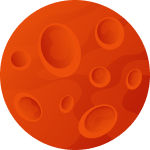Private Proxy Browser - Web Proxy to Browse Websites Online
Web proxies allow you to safely and securely browse websites online. A private proxy browser will make browsing even easier, while maintaining your anonymity and allowing you to do anything you want on the Internet.
What is a Proxy Browser?
A proxy browser is a web browser that uses proxy servers to route Internet traffic. The main purpose of this type of browser is to ensure user privacy and anonymity by hiding the user's IP and location, while helping to bypass geographical restrictions or website blocking.
Key benefits of using a Proxy-Browser:
- These apps allow you to hide your real IP by replacing it with an address from the server or another real user, including mobile network IP addresses.
- Some programs can encrypt web traffic, making it difficult to intercept (however encryption is not available in every app).
- It allows you to access websites that may otherwise be blocked in a particular region or country.
- You can select a proxy in different countries to access geographically restricted content.
Proxies can be useful for protecting personal data as well as accessing content that would otherwise be inaccessible. The main difference between the browser and regular proxies is that you do not need to configure the technology, as it is already built into the app.
The downside of such solutions is that you need to change your current browser. For example, give up Safari, Firefox, or Chrome in favor of a third-party solution. On the other hand, web proxies support any browser, so you can keep your usual app, such as Google Chrome, and obtain all the benefits of proxy services.
What is Proxy Browsing?
Proxy browsing is the process of using a proxy to access websites through a web-browser.
A proxy acts as an intermediary between the user and website by intercepting requests and transmitting them on the user's behalf. Using a proxy allows the user's real IP to be masked, providing additional privacy and security on the Internet.
Unlike browser proxies, proxy browsing can be done in any program. All you need to do is set up a proxy on your computer. From there, you can use the Internet as you wish. Moreover, this technology is compatible with third-party programs. For example, if you use software to parse the Internet or conduct other online activities, this app can also access the web from different IPs.
As a result, you will be able to surf the web just like before. Almost nothing will change, except that your real IP will be replaced, significantly increasing your security.
Another feature of proxy browsing is that you can change your IP multiple times. Thanks to a large IP pool, you can change your address every minute to always have a new, unique IP. This is especially important if you want to not only keep your identity unknown, but also constantly change your “role.”
How to Browse Anonymously
There are various reasons why you need to remain anonymous online. For example, if you are parsing the Google search results or simply do not want to share personal data. To use the Internet anonymously with the help of a proxy, follow these steps:
- Choose a Service Provider. Absolutely free proxies may seem attractive because of their affordability, but they are often slow and unreliable. Paid options offer better speed and stability.
- Set Up a Proxy in Your App. The exact procedure depends on the software, but let's look at Google Chrome as an example: Go to Settings>System and open the proxy settings on your computer. In the settings, enter the IP and port, then click “Save”.
These simple steps will increase your anonymity and protect your personal data. You will not have to download and install new software, as you will be able to use the Internet access tool you are used to using without any problems. In a similar way, you can configure other programs, such as Safari, Opera, or Firefox. This also works on mobile devices, including Android.
With different server locations, you can access the websites anonymously from the desired country. In Proxyma, you can choose an IP from one of 190+ countries. For example, if you want to appear as a user from the USA, you can obtain an address from that country. The same process can be done when it comes to procuring an IP from Germany, France, and other countries.
An alternative option for anonymous surfing is using a special program, such as Tor, which uses a chain of proxies to mask your real IP. This option is only suitable for the most basic tasks, since you do not have full control over the provided IP or other parameters.
Advantages of Private Proxy Browsers
High anonymity is one of the main advantages of such apps, but there are others.
Protect Your Privacy
Anonymity is not all you should watch out for on the Web. You also need to keep your privacy intact. Proxies offer one of the best solutions for online privacy protection without the need for complicated actions.
You will be able to disguise your data from the website’s owners as well as from the ISP. As a result, your privacy will be maximally protected.
Provides Access to Millions of Websites
You will be able to bypass any restrictions, whether from your ISP or the government. For example, you will be able to access your favorite websites and blocked platforms, such as Twitter, Facebook, YouTube, and more. In simple terms, technology allows you to unblock the target site by simply typing the URL.
Simplifies Web Browsing
Regardless of which web page you want to visit, which operating system you have, or which device you use, with a proxy, you can surf the web with ease. Anyone can use this technology. No special knowledge is required for either the set-up process or subsequent use.
Free Proxies
In certain cases, proxies are free. While there may be limits in terms of the protocols and technologies, such as SOCKS5 or other technologies, for free proxies, you can gain access to free proxies that also secure your online activities. In some cases, you can obtain trial access for free to test out the provider and then switch to a paid plan.
The Difference Between a Free Web Proxy and a VPN
A VPN (Virtual Private Network) and a proxy are two different tools that can be used to protect your privacy and increase your security while using the web. Although VPNs and proxies have similar functions, they work differently and are designed for different purposes.
Data Protection
A VPN encrypts all your data, including all data sent and received over the Internet. As a result, you will get a high level of protection that prevents your data from being intercepted or read, even if someone gains access to it. At the same time, a VPN suppresses your real IP by replacing it with the address of the VPN.
Furthermore, a proxy does not always encrypt traffic, it simply redirects traffic through another server, hiding your real IP address. Because of this, by using a proxy, you can run the Internet substantially faster than you could while using a VPN. Moreover, you will still get an extra layer of protection for your online privacy, since proxies keep most of your data secure.
Trust
Neither a VPN nor a proxy administrator knows the addresses of the websites you visited, what you searched for on Google, or any other parameters of website address or your network. Therefore, you can fully rely on these technologies to keep your identity and actions hidden.
Users Worldwide
Users all around the world often choose proxies over VPNs to bypass geographical restrictions, gloss over an IP, or gain access to blocked websites. This approach provides security and privacy that is just as effective as with a VPN, while being much easier to set up.
Reliability
The connection is secure and anonymous, but that is not all. A proxy also enhances your Internet connection and makes it stable enough for streaming or conducting any other online activity.
How to Get a Private Proxy Browser
The first thing you need to decide on is whether you need a separate application or want to use Google Chrome or another familiar Internet program. With either approach, you can effectively bypass restrictions and obtain other proxy benefits; however, the option to use an Internet program has the same capabilities, but is devoid of the main drawback: you will have to change the program. Therefore, you can follow these steps:
- Select a proxy provider (such as Proxyma)
- Register and choose a suitable plan
- Gain access after making a payment
- Configure Google Chrome or another familiar program
As a result, you will be able to use the standard software, but at the same time, you will get a secure connection. Although there is no proxy that can protect against all types of attacks, similar to VPNs, the level of online security will be significantly increased.
If you choose the special app, then the installation is not the hardest part. The hardest part is switching to a new solution from the standard one, exporting all passwords, bookmarks, web history, and other information. Therefore, proxy setup is much easier, and you will receive all the same benefits.