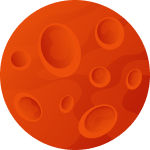Setting Up Proxyma Proxy in the VM Login Antidetect Browser
Our team has prepared a comprehensive guide for setting up the Proxyma proxy
server in the VM Login antidetect browser.
We will not only talk about the advantages and strengths of such a combination
but also delve into all the details: from registration and browser
installation to proxy server configuration. The material will be useful not
only to beginners but also to those who have decided to change their tools for
work.
What is VM Login?
A brief theoretical introduction for beginners. What is an antidetect browser? Does it differ from a classic browser?
An antidetect browser (also known as a multi-accounting browser) is an
effective tool for working online.
Such browsers are built on open-source browsers. They allow you to alter or
mask the digital fingerprint of the browser through changing identifiers, IP
addresses, and so forth.
VM Login is a classic antidetect browser. Its main task is to guarantee fast, high-quality management of multiple accounts on the internet. It allows replacing the use of multiple computers or virtual machines, providing 100% security isolation and preventing information leakage. It is an ideal option for work in e-commerce, social networks, affiliate marketing, and other areas.
What Makes VM Login So Good?
An antidetect browser is an important part of work, but without reliable proxies, it won’t be of much use. So why choose Proxyma’s proxies? Here are a few reasons:
- A wide selection of proxies for different tasks: from mobile to server-based.
- Flexible pricing policy: there is an option for every user.
- Support system: users can receive help and consultation at any time.
- Automatic issuance of addresses to users.
- An option for a refund is available.
- Unique tools for proxy integration are available.
The strengths and features of VM Login:
- Task automation. VM Login allows you to automate repetitive tasks through WebDriver Selenium or via external visual automation builders like Browser Automation Studio.
- Business process automation. The platform simplifies the setup of business processes with features for exchanging and transferring browser profiles, allowing control over team members' access to browser profiles, which aids in remote work.
- Support for various scenarios. VM Login is suitable for a wide range of tasks, including affiliate marketing, brand protection, e-commerce, ad spying, social media marketing, ad verification, web scraping, and retail price comparison.
- A free trial version is available for all users.
Installing VM Login
Before installing VM Login, don't forget to register on the Proxyma website and select a proxy server package.
There are several options:
- If you know what you need — simply go through the registration, review the list of options and services from Proxyma, choose the suitable package, and pay.
- If you do not know what you need — contact support, read our blog, and decide on the ideal proxy server option. There are many options, from "proxies for private use" to "business" options.
Once you have chosen a proxy, we proceed to install the browser.
- Go to the official VM Login website.
- Complete the registration.
- Registration is straightforward: just an email and a password (which you create yourself).
- After the account is created, download VM Login.
- The suitable version will be offered automatically. However, if necessary, users can also download previous versions of VM Login.
- Wait for the download to finish, then open the installation file.
- Follow the instructions and wait for the installation to complete.
- Open VM Login and start setting it up.
Step-by-Step Guide to Setting Up a Proxy in VM Login
Let's begin setting up Proxyma proxy servers in VM Login.
Step 1: Open VM Login.
Step 2: On the left side of the browser, there will be a button "New Browser Profile". Click it.
Step 3: In the settings window that opens, there will be a separate tab "Proxy Server Settings".
Step 4: In the new window, turn on the "Enable proxy server" button.
Step 5: Enter all the necessary information: proxy type, IP address, password.
Step 6: Save the changes.
Step 7: Everything is ready for work. You can begin.
And What Do We Get in the End?
In the end, you get a functional combination: VM Login + fast, reliable proxy servers from Proxyma, which will positively affect work processes and final outcomes.
VM Login is a powerful tool for those looking for a reliable solution for managing multiple accounts online, while ensuring a high level of security and privacy.
If you have any questions related to proxies or their connection, we are always ready to help. Visit the main page of Proxyma and ask questions directly in the chatbot. You can also write an email to Proxyma's email.