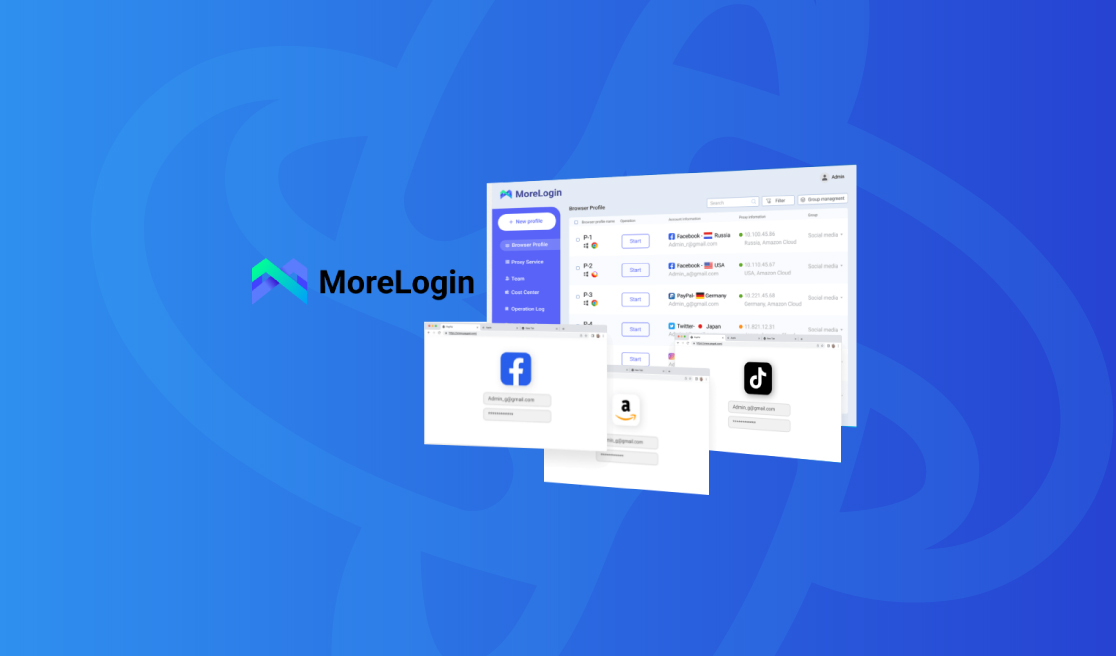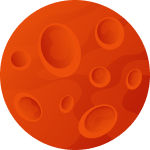Setting up Proxyma Proxy in More Login Anti-Detect Browser
The Proxyma team has prepared a comprehensive guide for setting up a Proxyma
proxy server in the More Login anti-detect browser.
We will not only talk about the advantages and strengths of such a
combination, but also delve into all the details: from registration and
installation of the browser to proxy server setup. This material will be
useful not only for beginners, but also for those who have decided to change
their work tools.
What is More Login?
A brief theoretical introduction for beginners. What is an anti-detect browser? How does it differ from the classic one?
An anti-detect browser (also called a multi-accounting browser) is an
effective tool for working online.
Such browsers are built on the basis of open-source browsers. They allow you
to change or mask the digital fingerprint of the browser by modifying
identifiers, IP addresses, and so on.
More Login is an anti-detect browser designed to manage multiple accounts. It allows for secure management of accounts in various fields, such as e-commerce, affiliate marketing, cryptocurrencies, and social networks. The browser uses machine learning technologies to collect canvas fingerprint configurations from real users worldwide, making it particularly effective in bypassing site blocking algorithms.
What Makes More Login So Great?
An anti-detect browser is an important part of the work, but without reliable proxies, it will be of no use. So why choose Proxyma proxies? Here are a few reasons:
- A wide range of proxies for different tasks: from mobile to server proxies.
- Flexible pricing policy: every user will find an option for themselves.
- Support system: users can get assistance and consultation at any time.
- Automatic issuance of addresses to users.
- Refund option is available.
- Unique tools for proxy integration.
Now let's talk about the advantages of More Login:
- Guarantees a unique digital fingerprint for each profile.
- Allows emulation of various physical devices, minimizing the risk of account blocking.
- Offers advanced features for teamwork. This allows managing access and settings for various team members, which is useful for large projects and businesses.
- Supports automation via local API, simplifying the execution of large-scale tasks.
- Thanks to automation support, integration with browser automation frameworks like Selenium and Puppeteer is possible.
- The fingerprint security technology easily bypasses blocking systems, ensuring smooth operation.
- A free trial version is available for 2 permanent profiles.
Installing More Login
Before installing More Login, don't forget to register on the Proxyma website and choose a package of proxy servers.
There are several options:
- If you know what you need, simply register, review the list of Proxyma options and services, choose the appropriate package, and pay.
- If you're unsure of what you need, contact support, read our blog, and determine the perfect proxy server option. There are many options, from "personal use" proxies to "business" options.
Once you have selected your proxy, proceed to browser setup.
- Go to the official More Login website.
- You can proceed to software download immediately.
- There are two versions: Windows and macOS, but soon there will be a version for Android OS (which is nice).
- Select the appropriate version and start downloading the files.
- Open the installer file and start the installation process.
- Follow the instructions.
- All set. You have installed More Login. You can start working now.
Step-by-Step Guide to Setting up Proxy in More Login
Before you begin, make sure you have completed all the previous steps.
Step 1: Open More Login on your device.
Step 2: On the main screen, you will see an active button labeled "New Profile". Click on it.
Step 3: A new profile panel for work and its settings will appear.
Step 4: There are several options for creating a profile, but we need "Advanced".
Step 5: Go to it and start entering all the necessary information. The interface is very simple and intuitive, and setup doesn't take much time.
Step 6: Choose the appropriate parameters and enter the proxy server details.
Step 7: Gradually navigate through the settings menu.
Step 8: Complete and confirm the actions. That's it, you can now start working.
What Do We Get in the End?
In the end, you get a functional combination: More Login + fast, reliable proxy servers from Proxyma, which positively impact workflow and final results.
If you have any questions regarding proxies or their setup, we are always ready to help. Visit the main page Proxyma and ask questions directly to the chatbot. You can also send an email to Proxyma.