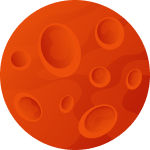Residential Proxies for Application Performance
- What is Application Performance?
- Pros and Cons of Residential Proxies:
- Advantages
- Disadvantages
- Choosing Residential Proxies for Web Application
- Configuring Residential Proxy Servers on Windows 10
Application performance is an indicator of how efficiently applications perform their intended functions. App performance is crucial for satisfying customer needs, quickly diagnosing issues, reducing operational costs, and enabling efficient product development by webmasters.
Application performance can be measured using specialized tools that collect and analyze telemetry data about application operations. These tools are called Application Performance Monitoring (APM) tools.
To enhance the performance of web applications, various nuances of the software's interaction with the underlying infrastructure need to be considered. These include CPU load, memory usage, power consumption, network and storage utilization, animation performance, and more. Application performance should be taken into account at all stages of development and testing, and regular optimization and updates should be conducted.
To ensure the reliability of connection during the development, testing, optimization, and updating of applications, the use of residential proxies is crucial.
Pros and Cons of Residential Proxies
Residential proxies are proxy servers that utilize IP addresses of real devices connected to the internet. They differ from regular proxy servers as they are not owned by specific providers or data centers but are distributed worldwide.
Advantages of residential proxies:
1. They are less susceptible to blocking and restrictions from websites as they mimic the behavior of regular users.
2. They enable obtaining more accurate and up-to-date information from websites, as they are not subject to anti-bot protection or captchas.
3. They provide high anonymity and security as they leave no traces of their usage.
Disadvantages of residential proxies:
1. They are more expensive and require more complex setup and management compared to regular proxies.
2. They have lower speed and stability as they depend on the quality of the internet connection of real devices.
3. If used without the consent of the device owners or for illegal purposes, they can violate laws and ethics.
Choosing Residential Proxies for Web Application
A checklist for choosing proxies:
1. Determine the goal and purpose of the application that will utilize residential proxies, such as data scraping from websites, bypassing geoblocks, testing functionality or application security.
2. Select the appropriate type of residential proxies based on the goal and purpose, such as static or dynamic, mobile or desktop, individual or pooled.
3. Compare various residential proxy providers based on parameters like price, quality, quantity, location, and IP address support.
4. Test the selected residential proxies for their functionality, speed, anonymity, and compatibility with the application.
5. Monitor and optimize the use of residential proxies for the application, considering possible changes in websites, laws, and technologies.
Configuring Residential Proxy Servers on Windows 10
To configure a residential proxy server on a Windows 10 computer, follow these steps:
1. Select a suitable residential proxy server from a list available on the internet or purchase one from specialized services. Pay attention to parameters such as speed, stability, location, and price.
2. Open the Windows 10 settings and navigate to the "Network & Internet" section.
3. Choose "Proxy" in the left menu and activate the "Use a proxy server" option in the "Manual proxy setup" section.
4. Enter the address and port of the residential proxy server into the corresponding fields and click "Save."
5. Verify the operation of the proxy server by accessing any web application and confirming that your IP address has changed.
By following these steps, you can configure a residential proxy server on Windows 10 and work with applications without restrictions.