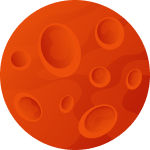How to Enable, Create, and Configure a Residential Proxy: A Step-by-Step Guide
Residential proxies are a popular tool for ensuring anonymity and bypassing internet blocks. They allow users to hide their real IP address, providing a high level of security and protecting your data. Residential proxies are provided by a service provider and include IP addresses of real users, making them more reliable and trusted compared to other types of proxies.
What is a Residential Proxy?
Residential proxy servers use IP addresses from real devices, such as computers and smartphones, connected to the internet. These IP addresses are associated with specific regions and users, allowing for anonymity and bypassing blocks. The residency of such proxies is ensured by a high level of trust in the IP addresses, as they belong to real users.
Advantages of Using a Residential Proxy
- High level of anonymity
- Bypassing blocks and bans
- Data and security protection
- Access to regionally restricted content
How to Set Up and Enable a Residential Proxy on PCs and Mobile Devices
Setting Up on PC (Windows)
- Go to Proxy Settings on your computer.
- Select Network Options and enable Use Proxy.
- Enter the proxy server address and port.
- If the proxy requires a username and password, enter them in the corresponding fields.
- Click the Save button to apply the changes.
Setting Up on Smartphone (Android)
- Install the ProxyDroid or Drony app from Google Play.
- Open the app and enter the proxy server details.
- If necessary, grant root access for full settings control.
- Configure the app to automate proxy connection.
- Click the Enable button to activate the proxy on your device.
Configuring Proxy in the Browser
To configure a proxy in the browser, you can use built-in tools or plugins. The simplest way is to use a browser plugin, such as Proxydroid for Android or corresponding extensions for Chrome and Firefox. This allows you to easily switch proxy servers without needing deep technical adjustments.
How to Check the Residential Proxy's Operation
After setting up the proxy, it is important to check its operation. You can use special websites that show your current IP address. If the proxy is configured correctly, your real IP address will be hidden, and the website will display the new IP address provided by the proxy server. You should regularly check the proxy's operation to ensure its stability and correct performance.
IP Address Rotation and Switching
To increase anonymity and bypass blocks, IP address rotation is often used. Residential proxies support automatic IP address switching, making it harder to track and block user actions. This is especially important when processing data, working with bots, or performing tasks that require a high level of anonymity.
Using API for Automation
For users involved in automation, API access is available for configuring and managing proxies. This allows for automatic proxy connection, setting regional parameters, and managing IP address rotation in real-time.
Residential proxies are a powerful tool for ensuring anonymity, bypassing blocks, and accessing regionally restricted content. Proxy server configuration is possible on PCs, mobile devices, and in browsers with simple steps. Regular checking of proxy operation and using IP address rotation will help maintain a high level of anonymity and security. The residency of such proxies ensures trust in their IP addresses, making them preferred for handling complex tasks and processing large volumes of data.