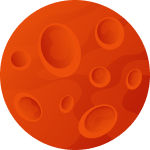Configuring Proxyma Proxy in the Linken Sphere Antidetect Browser
Today, we have prepared a guide for you on how to set up a proxy server in the Linken Sphere antidetect browser. We will discuss how to configure the Proxyma residential proxy. We will not only look at the integration and usage plan, but also discuss the advantages of Linken Sphere. This guide will enhance not only your anonymity but also security while working online.
What is Linken Sphere?
Let's start with a theoretical introduction. What is an antidetect browser?
An antidetect browser (also known as a multi-accounting browser) is an effective tool for online activities. It allows users to alter or mask the digital fingerprint of the browser by changing identifiers, IP addresses, and so on. These browsers are built on the foundation of open-source browsers, and Linken Sphere is one of them.
Linken Sphere is an effective tool for professional use. It has been on the market since 2017 and has amassed a substantial fan base. Linken Sphere is one of the first antidetect browsers in the industry.
What Makes Linken Sphere So Good?
An antidetect browser is an important part of the workflow, but without reliable proxies, it would be ineffective. So why should you choose Proxyma's proxies? Here are a few reasons:
- A wide range of proxies for different tasks: from mobile to server-based.
- Flexible pricing policy: there is an option suitable for every user.
- Support system: users can get help and consultation at any time.
- Automatic distribution of addresses to users.
- A refund option is available.
- Unique tools for proxy integration.
Here are some advantages of Linken Sphere:
- Established presence in the market. This has allowed it to build its audience and establish a reputation, garner reviews about its performance, which increases customer loyalty.
- High security standards. The Safe Browsing feature allows you to navigate even through suspicious links without harm to you or your system.
- Customization. Everyone can tailor the browser to their needs, from the interface to the color palette.
- Performance. High performance metrics of Linken Sphere are provided by the new C++ architecture and optimizations of workflows using Chromium.
- Hotkeys. Users can bind necessary actions to hotkeys, which significantly speeds up workflows.
- Creating realistic fingerprints. The browser features a "hybrid mode" that helps adjust session parameters to match real hardware. And yes, there's no need to use Canvas and WebGL noise.
- The browser includes tutorials for beginners! Anyone can quickly go through it and learn all the nuances of its operation.
Step-by-Step Guide to Configuring Proxies in Linken Sphere
You've installed the browser and selected a proxy for work (or other activities); now it’s time to move on to configuration.
Step 1. After you have installed the Linken Sphere browser on your PC or laptop, launch it.
Step 2. Proceed with registration. In the opened browser window, there will be a button available to create a user account.
You need to register not only in the browser but also on the Proxyma platform. Don’t forget this important step.
Step 3. Create proxy lists for your tasks. How to choose them? It all depends on your needs and the specifics of your work. If you need advice, our experts are always ready to answer questions and help you choose the optimal option.
After you have logged in and paid for your tariff, use the proxy generator to create appropriate addresses.
Step 4. Creating a session. In the browser, press the “New Session” button, and a window with settings will open. There you can adjust all necessary parameters: from the name and description to history, passwords, and cookie files.
Step 5. Finishing setting up the session. You will take all necessary proxy data from the Proxyma site and enter it into the browser windows.
Step 6. Creating a provider. The process is similar to creating a session. Choose “Create Provider” and a settings window will open. Enter all necessary information into the appropriate fields and confirm. Fingerprint settings are also adjusted in this window.
Step 7. Finish the setup, connect, and you are ready to start working.
Don't forget about the training system for working with and configuring the browser. The company has created a series of educational videos that detail how to start working with their digital product: from the initial introduction to getting started.
And what do we get in the end?
Using Proxyma’s proxy servers in combination with the Linken Sphere antidetect browser not only guarantees complete anonymity for users but also positively impacts work processes.
Yes, the Linken Sphere browser is an effective, time-tested, and client-approved option. But it is not the only one. There are about ten other offerings on the market, and we have prepared detailed guides and setup instructions for each of them.
Have questions? We are always ready to help. Go to the main page of the Proxyma website and ask questions right in the chatbot. You can also send an email to Proxyma support.