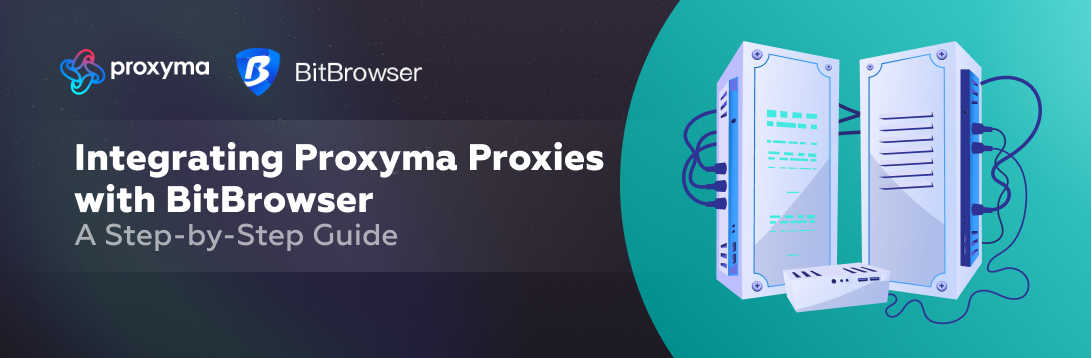test
User feedback

Avastar
June 16, 2024
The proxy server service has become a reliable basis for my Internet research. I no longer worry about blocking and failures - everything works stably and efficiently.

Sam Knight
June 9, 2024
The use of resident proxies has significantly improved the quality of analytics and increased the accuracy of the data collected for our clients.

Mike
June 12, 2024
The site interface is intuitive, all settings are easily accessible and presented in a convenient format. There is no need to spend time studying the documentation - everything is obvious.
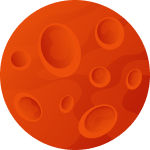
Noah Hunter
June 15, 2024
Very convenient payment system, you can choose a suitable tariff plan and pay online immediately. No hidden fees or unpleasant surprises.
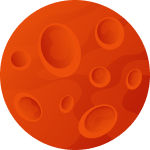
Igor B.
Mar 12, 2024
Very satisfied. Got a top proxy right on my phone, allowing me to use the Internet safely and anonymously. The setup was easy, connection was solid, and I appreciated the privacy and uniqueness of the provided IP address. Definitely recommend it for purchase.

proxy_raven
June 2, 2024
The service offers excellent customer support - they promptly respond to any questions and help with proxy configuration depending on the needs of the project.

Alexander M.
Nov 21, 2023
Rented a package of proxy servers for my needs and was very pleased. Accessed proxies and bypassed all blocks:) Server addresses were reliable and provided stable traffic. I especially liked the option to choose the geo. Overall, excellent service!

Max Marchenko
Feb 3, 2024
I have been renting servers for a long time, and this service is the most reliable and affordable. I have received private and individual IP addresses. The connection speed is high, and the availability of choosing different countries, rotation periods, and output formats added extra flexibility. Very satisfied and recommend it to all new clients.
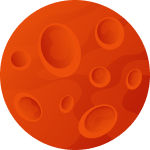
Sky_23
May 28, 2024
Resident proxies are great for testing web applications in different regions of the world. They are stable and predictable in performance.

Ivan Kirov
Oct 17, 2023
The service provides excellent opportunities. For this value, it`s almost like getting a free proxy list. Individual IP addresses, high-speed services, and anonymous surfing on the web. I am very satisfied and highly recommend!
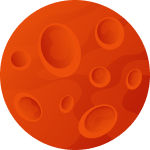
Alex Thunder
May 12, 2024
Resident and non-resident proxy servers from this service helped me to speed up the speed of data parsing significantly. Before, tasks used to take twice as long because of blocking, now everything goes smoothly.

ripper1990
May 15, 2024
The service provides a convenient interface for selecting the proxy country and connection type. I can fine-tune each request, which saves a lot of time and resources.

Olivia
May 20, 2024
Payment is instantaneous through a convenient personal account. No delays or problems with transactions - everything is transparent and fast.

SarahStorm
May 21, 2024
With the help of resident proxies, I was able to bypass geoblocks and collect data from foreign sites without any problems. This completely changed my approach to market research.