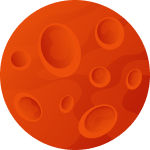Proxies help us protect privacy and browse online safely. Many people use proxies to access restricted content or hide their real IP address. In some cases, using a proxy server can also increase connection speeds.
GeeLark is a browser that supports proxy settings for 100% private browsing. When used in conjunction with the proxyma proxy, GeeLark is more reliable and faster. GeeLark simplifies the configuration and management of proxy settings. To avoid problems, it is important to know the correct settings. This guide will walk you through everything you need to know, step by step.
Known for providing the fastest and most reliable proxies, Proxyma's solutions cater to diverse industries, including data scraping, e-commerce intelligence, ad verification, and cryptocurrency trading. Their high-quality proxies are ethically sourced, user-consented, and globally distributed, ensuring seamless performance and high-level privacy for all digital operations. Whether for geo-targeting, IP rotation, or bypassing detection, Proxyma’s proxies deliver unmatched reliability and speed.
Choose Proxyma for:
- Real Person IPs for maximum privacy
- The best proxy pool on the market for optimal performance
- High-quality proxies designed for seamless integration
- Enterprise-grade performance with 99% uptime and advanced anti-detection features
What is GeeLark Browser?
GeeLark is a user-friendly web browser that is fast and private. Proxy settings can be changed quickly. The browser supports multiple proxy type configurations, such as HTTP, HTTPS, and SOCKS5. It is fully compatible with all devices, including Windows, macOS, and Android.
GeeLark's biggest strength is its user interface and white background for better visibility. GeeLark focuses on performance rather than superior functionality. GeeLark never collects user data for advertising.
The browser also supports custom scripts and browser extensions for Chrome, Firefox, and Opera. A built-in ad blocker speeds up page loads, providing a clean, distraction-free browsing experience for every user.
Key Features of GeeLark Browser
GeeLark loads web pages faster, regardless of the connection type. Integrated privacy settings block unwanted ads. You can customize the browser with a variety of themes.
The browser runs on very low system resources and offers powerful features even on older computers with limited RAM. Private browsing mode does not save history or cookies, so if you plan to use multiple proxies, GeeLark is a good choice.
Steps to set up Proxyma.io proxy in GeeLark browser
- Download GeeLark Antidetect browser from the official website. Then, open and run the EXE file on your computer. You will see an option :
One-click installation
Continue with the installation.
4. Now you will see the homepage with all the available features. Use the menu options on the left side of the screen to create a new profile.
7. Visit to https://cabinet.proxyma.io/login and create an account.
10. Select the required option and click **Copy proxy list**.
11. Paste the proxy list in the blank screen on the right side of GeeLark. The details of proxyma.io will be automatically detected. Click **OK**.
14. Click **Start** button - done. Now you will be automatically connected to that IP address.
GeeLark is a total game-changer as the first mobile antidetect out there. Instead of just simulating web and mobile browsers like the usual antidetect browsers, GeeLark goes a step further by simulating mobile phones, making it possible to run mobile apps.
proxyma.io proxies have a higher success rate than many other proxy providers. They have a 99.8% request success rate, which minimizes browsing errors. These proxies can help users bypass geo-restrictions that may block content in a specific region.
The 95% clean IP address rate reduces the likelihood of websites blocking or flagging your activity, ensuring smooth browsing.
Proxyma.io Pricing Overview
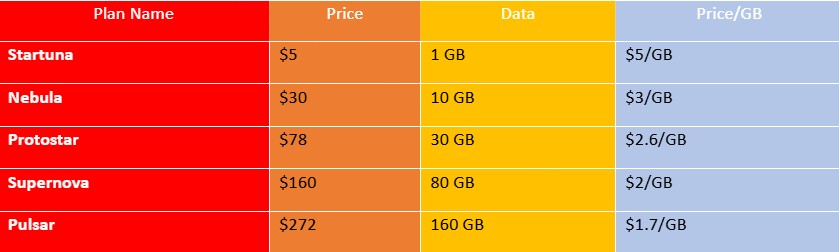
✔ Worldwide IP rotation
✔ Compatible with HTTP, HTTPS, SOCKS5
SP Proxy Plans (Unlimited Bandwidth)
✔ Ideal for enterprise accounts & billing platforms
✔ Real IPs, no traffic limits, ultra-low detection rates
✔ Available upon request from Proxyma.io sales team
Try It Risk-Free
Get started with Proxyma's Startuna Pack:
- Only $5 for 1GB
- Optional test plan at $2.50
- Add-on traffic available at discounted rates for new users
Conclusion
It is very easy to set up proxyma.io proxies in GeeLark. The browser works seamlessly with these proxies for a private and fast browsing experience. GeeLark is designed to make managing proxy settings simple and effective. With the right setup, you will enjoy a secure and fast internet. For those who value privacy and speed equally, GeeLark and proxyma.io are a perfect combination.